5 Benefits of Using Amazon RDS for MySQL Hosting
Want to know the benefits of using Amazon RDS for Mysql Hosting? Vizteck is giving you a step-by-step detailed guide for it.

Technology

December 8, 2016

Mah Noor
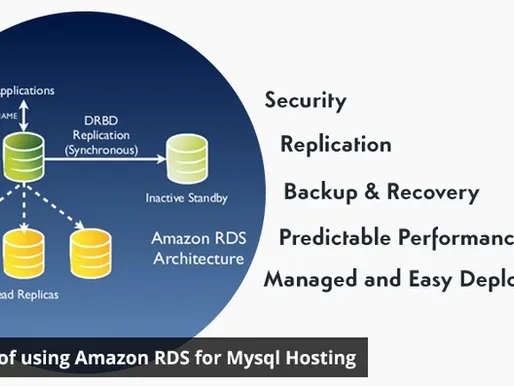
In this article, you get many information and benefits of using Amazon RDS for Mysql Hosting.
Isn’t it great when your application and its database work together like a fine-tuned machine? The application makes your customers happy and the databases behind the scene give the application:
- Great performance
- Storing your customer data
- Always being available
But, your database is getting bigger all the time and you are always taking on more. Running databases means a lot of reparative management work. It has to be done but, it doesn’t directly help your customer.
How will you stay ahead of the row?? So, your databases don’t become the bottleneck, and how you will be ready for disasters??
Fortunately, there is a way to avoid undifferentiated heavy lifting and get ahead of the complexity and risk. Amazon relational database services or Amazon RDS is a service that makes it easy to set up, operate and scale a relational database in the cloud.
You can choose from the new Amazon Aurora engine, MySQL, PostgreSQL, Oracle database, or Microsoft SQL server. An AWS even keeps up with patching them for you. You can keep using existing tools and applications. With Amazon RDS there is no need to buy, rack, and stack hardware and no need to install the software. Just click and go. New databases will be made available while you do more important stuff.
There is no need to stress out about capacity planning. Scaling up your databases becomes easy because you can get more capacity whenever you need it. You can even scale out your database by adding replicas. Giving your database high availability is simple with Amazon RDS. If disaster strikes RDS will fail over to standby and you can replicate your data to another AWS region near or far with the push of a button. Amazon RDS even lets you run replicas in other regions.
Backing up and restoring your database can be a big headache but, Amazon RDS makes it easy. You get automated backups that let you recover at the pointed time you choose. You also get a simple way to take consistent and deliverable snapshots on-demand and keep them as long as you want.
What would you do all the time when using Amazon RDS?
You’ll create innovative ways to serve your customers. Amazon RDS makes it easy and inexpensive to experiment, clone your databases as many times as you want, and discard the experiments when you are done. You pay only for the resources you use.
Managed and Easy Deployments
Amazon RDS is designed for developers who want to be capable of all the features of the MySQL database. Or those who wish to migrate the tools, applications, and code they use today with their already existing database will remain the same with Amazon RDS too.
You may also like to visit the Benefits of using Amazon S3.
As Amazon RDS for MySQL provides access directly to the MySQL database software running on your Amazon RDS DB Instance.
Metrics and Monitoring – Amazon RDS sends metrics to CloudWatch every single minute for every database instance that is active with no additional charge.
For your database instance deployments, you can use the console of AWS management to view key operations like a computer, I/O activity, memory, Db Instance connections, and utilization. You can also get a deeper insight in real-time with monitoring.
DB Event Notification – Amazon RDS sends you an Amazon SNS notification through email or sends you an SMS about DB instance deployments.
Automatic Software Patching – Amazon RDS makes sure that MySQL with the latest patches stays up to date.
Predictable Performance – Fast
Amazon RDS provides PIOPS (Provisioned IOPS) to get fast, predictable, and consistent input and output performance. For online transaction processing and high I/O-centric applications, this is ideal.
MySQL RDS allows you to set up as many as 30,000 IOPS. As you set more IOPS the concurrent processes increase. As a result, latency is decreased and throughput is increased to achieve higher database performance.
Backup & Recovery
Amazon RDS facilitates its users with two types of backup mechanisms.
Automated backup: Automated backup automatically takes a full daily snapshot of the database’s data. Transaction logs are also captured by Automated backup and any change to your RDS database too.
DB Snapshots: Amazon RDS database snapshots are backups initiated by users. Automated backup takes 1 snapshot daily but with DB instance snapshots users can take as many snapshots as they want.
These DB backups are stored by Amazon RDS. and will be stored until you delete them explicitly.
Replication
Amazon RDS provides two replication features that help you to get enhanced DB availability. It also protects your DB's latest updates from any unplanned outcome.
Multi-AZ Deployments – When you create or update your DB instance to run as a multi-AZ Deployment, Amazon RDS automatically manage a “standby” replica.
The replica is created in a different available zone having the independent infrastructure at a separate physical location.
In the case of any failure, Amazon RDS can failover to the latest “standby” so that DB operations will be resumed as soon as possible.
Read Replicas – This feature of Amazon RDS makes it easy to scale it beyond the capacity constraints of a single DB instance. It is for read-heavy DB workloads.
One or more replicas can be created for a source DB instance across the AWS region or within the AWS region. It serves heavy-volume application and read traffic from any copy of your data. Amazon RDS uses MySQL’s replication to propagate changes of a source DB Instance to any replica.
Security
Data Encryption – Amazon RDS allows you to secure your MySQL DB Instance with the help of data encryption. You can encrypt it with the keys and it is managed by AWS Key Management Service.
you can isolate your DB Instance using a Virtual Private Cloud in your network. You can connect it to IT- the infrastructure of your industry using your industry-encrypted IPSec VPN.
Vizteck solutions can help you transfer your existing hosting to a scalable AWS architecture. Contact us today to get a quote for your project
