Benefits of Monitoring Your AWS Cloud with Cloud Watch
Want to know about the Benefits of Monitoring your AWS Cloud with Cloud Watch? This guide by Vizteck will help you through it all.

Technology

August 8, 2016

Babar

Amazon AWS makes it easy for us to set up servers and services quickly and easily. However, since we are responsible for making sure that everything is running smoothly. It is not possible without a monitoring solution to ensure that everything on your AWS cloud is working perfectly.
Amazon CloudWatch is the solution provided by Amazon to assist us in making sure that all the services we are using on Amazon AWS are running smoothly all the time.
In this article, I will explain how AWS with Amazon CloudWatch will give benefits to our application as well as our resource on the cloud.
Monitoring is crucial for your application because it gives you the satisfaction that your Cloud services, your application, or whatever is it you are hosting on AWS is running smoothly and perfectly.
Some of the main reasons for monitoring are:
- To make sure that your website/cloud and app are always online.
- To make your application security for your customers.
- It can help you monitor the resultant performance and cost of your application.
- Troubleshooting and recommendations for the future and how to avoid the existing errors.
Any application you run on your AWS cloud can be monitored by using Amazon CloudWatch, it will monitor your resource files on the cloud and collects the log metrics files. It is a metrics repository like Amazon EC2 and you retrieve the statistics based on those metrics. It can monitor your resources on the cloud like Amazon DynamoDB tables, EC2 instances, Amazon RDS DB instances, or any custom metrics that are being generated by your application.

Amazon CloudWatch provides you with the most reliable, scalable, and flexible way to monitor your resource or application on the cloud. You can manage the resource utilization of your servers.
Some of the key benefits are:
Monitor Amazon EC2
EC2 ensures you provide hardware and software hosted on a cloud-on-demand basis. Amazon offers you the service of monitoring your EC2 instance on a basic and detailed scale. It does not require any software to be installed to offer to monitor.
It can be:
- Basic Monitoring- It offers you basic monitoring with seven metrics at a five-minute frequency for free.
- Detailed Monitoring- It offers you detailed monitoring for a charge. It can monitor with a 1-minute frequency for an additional charge.
It offers you EC2 instance metrics aggregation with the auto-scaling group or Elastic Load Balancer. The data monitoring is retained for up to 14 days regardless of basic or detailed monitoring.

Other Resource Monitoring
There is no additional software needed to monitor other resources. It monitors resources automatically. Like, for example,
- For request count and latency, it monitors the Elastic Load Balancer.
- For metrics such as read/write latency, it monitors Amazon EBS.
- Amazon RDS DB instances can be monitored for freeable memory and available storage space.
- Amazon SQS metrics for the number of messages sent and received.
- Amazon SNS for several messages published and delivered.
Custom Metrics Monitoring
Amazon CloudWatch provides you with the facility to monitor custom metrics, by submitting custom metrics generated by our application. The metrics can be submitted by a simple API request. The available functionality will be available up to one-minute frequency.
Logs Monitoring and Storing
CloudWatch provides you with the facility to troubleshoot your system and maintain and store the respective log file automatically. You can set an alarm for the error that occurs in your system log and with minute details you can see the original stored data. You can view the graphical view of your web request latencies from your log.
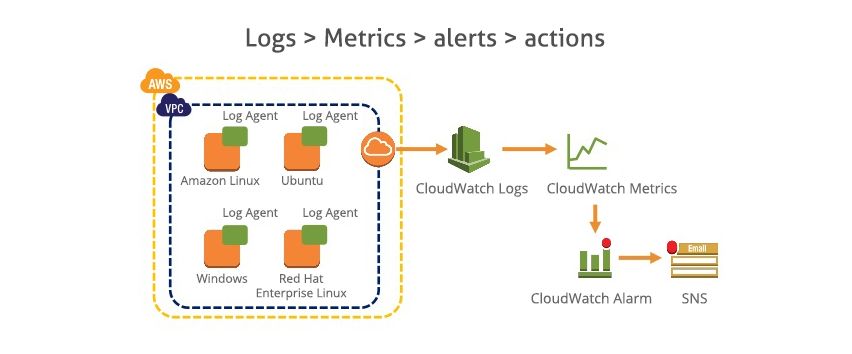
Use/Set Alarm
You can use the alarm to detect or shut down Amazon EC2 instances that are unused or underutilized. The EC2 instances can add or remove using autoscaling, all based on your Amazon Cloudwatch metrics.
Some volume like Amazon EBS does not send metric data for an available volume that is attached to an Amazon EC2 instance. The reason is that for EBS volume, there is no monitoring of activity.
You can define a certain threshold for three conditions.
OK: The metric is within the defined threshold.
ALARM: The metric is outside of the defined threshold.
INSUFFICIENT_DATA: The alarm has just started, the metric is not available, or not enough data is available for the metric to determine the alarm state.

Using AWS CloudWatch, you can see the graphical data analyzed by the log maintained at the backend using the dashboard for Amazon CloudWatch. This will allow you to monitor AWS resources in one location. These statistics of up-to-minute data and historical data are available for up to 14 days. After two weeks, it is refreshed in its cache.
Amazon CloudWatch gives you the facility of checking the resource on the Cloud. It enables you to respond quickly to the events or errors occurred at run time. The notifications from AWS services delivered in near real-time will facilitate Amazon CloudWatch events to respond quickly. You can add rules to check simply which events are of interest and relevant to your application.
Vizteck solutions provide services to monitor your web solution, your API for downtime, and, also if there are any issues with your AWS architecture or servers. Contact us today for a quote.
