What Is Wireframing And Why you Need It?
Want to know about wire-framing and why you need it? This guide by Vizteck will help you through it all!

Technology

September 9, 2022

Karshasup Khan
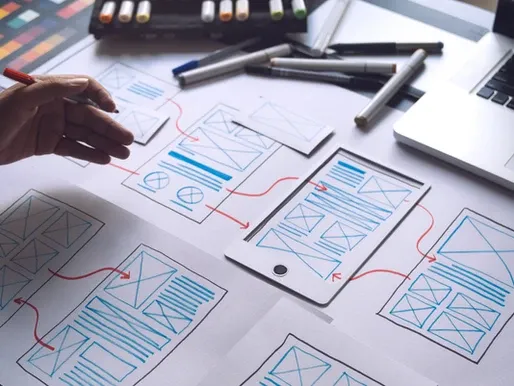
Software design is one of the essential elements of the Software Development Life Cycle. Because human beings understand things better visually, it’s natural that the first thing we notice about software is what it looks like.
In a nutshell, you can’t go about coding your system without first understanding what goes where. The first thing that we do in this design phase is Wireframing. Wireframing helps product designers and customers understand how the software will work.
Do you want to understand how wireframing can help your development process? We’ll answer some of these questions here. Let’s get started!
WireFraming Basics
Wireframes are rudimentary application/software designs used to visually map a system's requirements. Good wireframes act as skeletons in early UX design that are later fleshed out to produce visually pleasing software. Some excellent principles can guide a designer when wireframing applications. These are:
Concise
Wireframes are meant only to be bare-bones designs. They don’t need to be exhaustive.
Functionality
It is wise to focus on the arrangement of the features and information of the product rather than worrying about its content.
Generality
There is no need to add focus on the color, media, etc., that is supposed to go into the end product (that comes with high-fidelity designs). Wireframes are usually completely simple and use grayscale.
Collaboration/Discovery
One of the primary purposes of wireframes is to act as a discovery tool for what a customer can expect from an end product. This quality stipulates that these designs be prone to frequent alterations and continuous feedback.
Elements of Wireframes
While the design is an extremely subjective process and differs from designer to designer, there are a few elements that almost always constitute a good wireframe.
These are:
- Logo
- Search field
- Body Content
- Header
- Footer
- Contact Info
- Share Option
- Breadcrumbs
- Navigation
Value of WireFraming
Some people obsessed with a lightning-fast get-to-market or deployment approach may lament that there is no need for wireframes. That it’s better to start making high-fidelity prototypes and amend them as we go. But no sooner have they started, they’ll realize the real value of wireFraming. There are (but are not limited to):
Wireframes are incredibly convenient. The fact that they can be made quickly and cheaply, with little to no training, while remaining amenable makes them the favorites for trying to nail down a design.
When communicating the application layout to a client, wireframes can be the best resource for them to visualize the end product and provide valuable feedback.
The overarching vision can get lost during the design and development of a product if it hasn’t been clearly defined from the get-go. Wireframes can serve as a guide throughout the whole design and development process to make sure what the functionality of the system is supposed to be.
WireFraming a software/application can allow the product team to determine the core functionality and high-level information architecture of the product.
Types of WireFrames
Broadly speaking, there are two kinds of wireframes; distinguished by the amount of detail they convey. These are:
Low Fidelity
These are barebones designs that are meant to convey the idea of a system, rather than its constituent elements. Rough, simplistic, and lack of pixel accuracy are common properties of low-fidelity designs. They serve as starting points for the team to decide the navigation layout and user flow of the system.
High Fidelity
Possessing much more detail than their low-fidelity counterparts, these are pixel-perfect designs that frequently include relevant content; that can serve as blueprints for the design teams to build final prototypes.
Tools for WireFraming
While there are no restrictions on the tools that someone may use to design wireframes, this section outlines a few methods and software that are frequently used for wireFraming purposes:
- Paper and pencil (Usually used for low-fidelity wireframes)
- Digital Tools (Usually used for low-fidelity wireframes)
- Sketch
- Balsamiq
- Figma, etc.
Summary
Without a strong foundation, a structure cannot stand. Similarly, without good wireframes to map out the functionalities, flows, architecture, and vision of software, it cannot be successfully built and deployed (at least not without a few stumbling blocks). Wireframes are a major asset during the early UI/UX design process and make sure that your software doesn’t only look good, but also does what you intended it to do when you started.
Not sure how to design wireframes and map out your system? No worries. Schedule a consultation with us today and explore how Vizteck can help your digital product succeed!
